Fun Google Hacks – 19 Cool and Strange Google Easter Eggs
1) “do a barrel roll”
Maybe the most famous of all of Google’s hidden tricks, searching “do a barrel roll” does a 360° of the results. A reference to the iconic Star Fox game where barrel rolls provided days of fun.
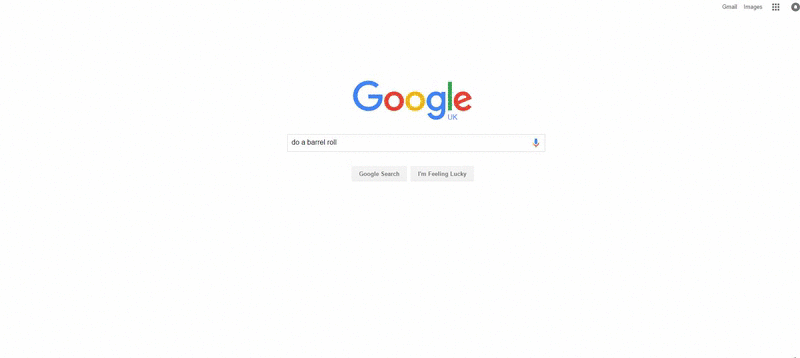
2) “flip a coin”
Need to make an instant decision but not sure which way to go? Ask Google to “flip a coin” and it’s done. Maybe it won’t be long until sports referees are getting their mobiles out pre-match… probably not.
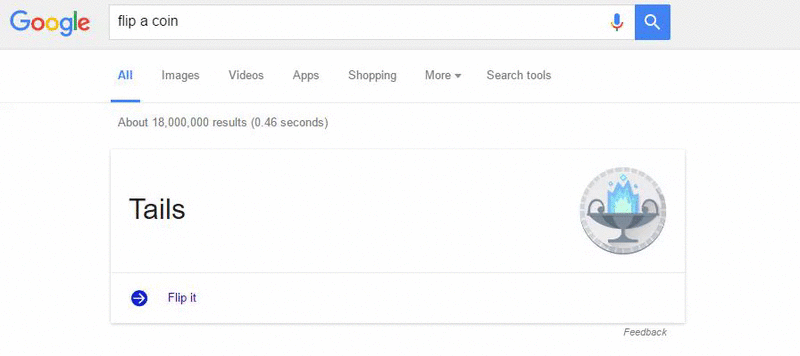
3) “solitaire”
Alone and bored? Kill some time by playing everybody’s favourite one-player game, Solitaire. Simply search “solitaire”. You can change the difficulty if you’re a novice or an expert.
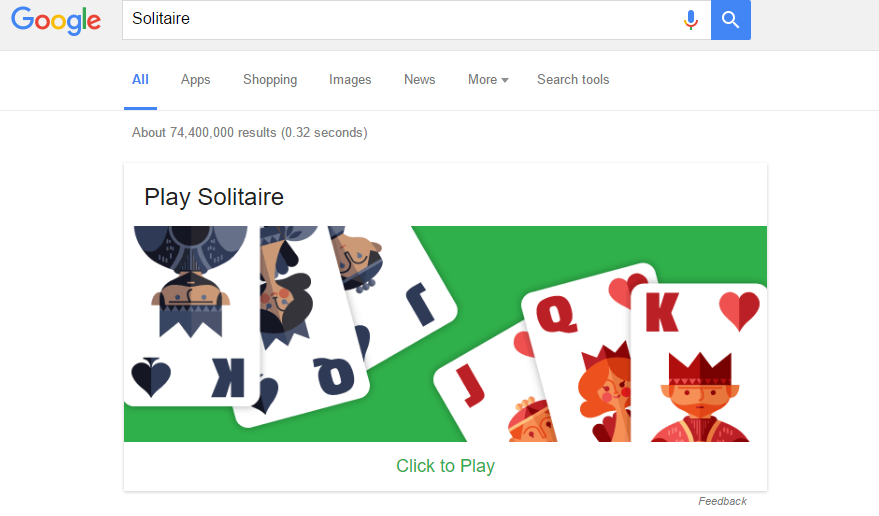
4. “noughts and crosses” / “tic-tac-toe”
Noughts and crosses, tic-tac-toe, whatever you call it Google doesn’t discriminate. Play against the bot in Easy, Medium and Impossible difficulty settings or challenge somebody nearby to share a mouse.
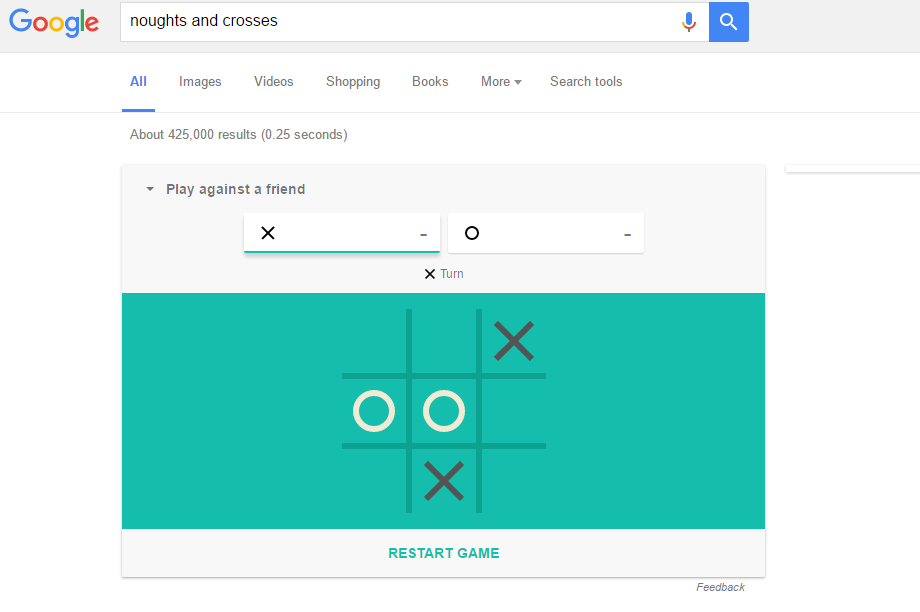
5) “atari breakout”
For a cool way to waste a few minutes, image search “Atari Breakout” and the results will be turned into blocks for you to chip away at. When it’s completed, the game will begin again with a random search query so you can stay there for hours.
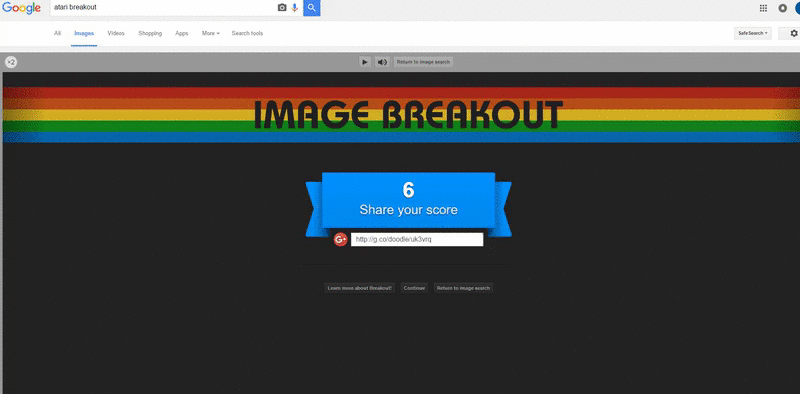
6) “pacman”
The world’s most famous yellow, ghost avoiding/eating, circle is available to play with a simple “Pacman” search. Just use the arrow keys to navigate your way past Inky, Blinky, Pinky and Clyde.
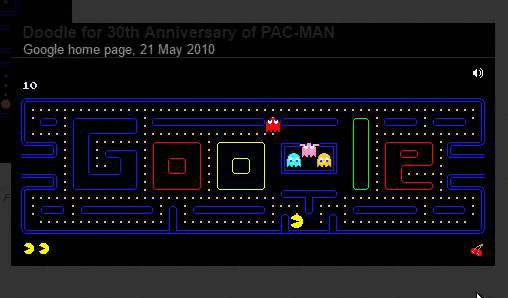
7) “anagram”
The very definition of a clever clogs child answering back, search “anagram” and the lightly humoured side if the search engine will ask if you meant “nag a ram” – an anagram of anagram. If you’re not sure what an anagram is, search “define anagram”…
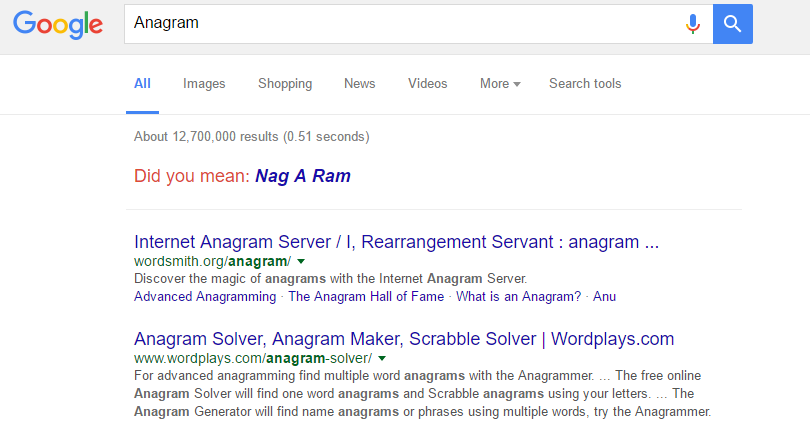
8) “zerg rush”
If you’re innocently scouring the net looking for “Zerg Rush” related results, this one may leave you a little confused. The letter “o” seems to have spawned and is coming for the results. Fend them off to protect your query.
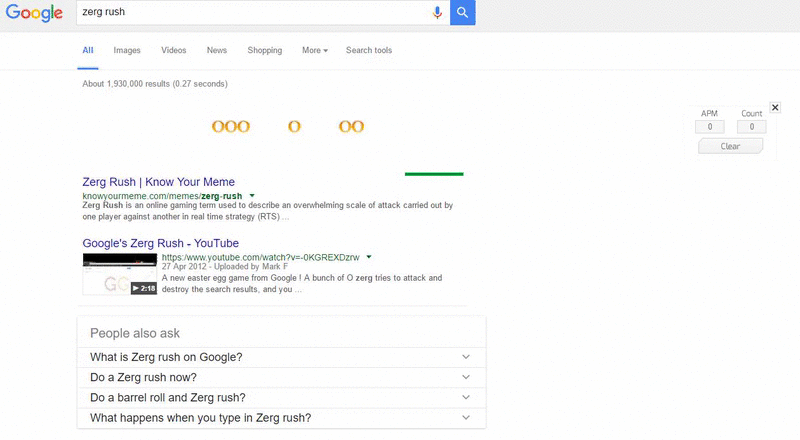
9) “super mario bros”
Italian princess-saving plumbers sporting iconic moustaches, not many people will have never heard of Super Mario Bros. Google will give you a chance to collect coins by clicking on a familiar box and when you get to 100 you’re in for a pleasant surprise.
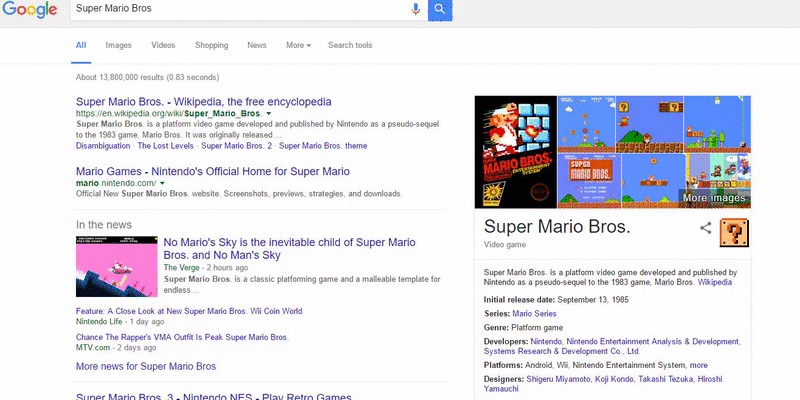
10) “roll a die”
The traditional family Monopoly game at Christmas needn’t be in jeopardy from missing dice ever again. Google can “roll a die” for you and make sure that five-hour fest can continue as normal.
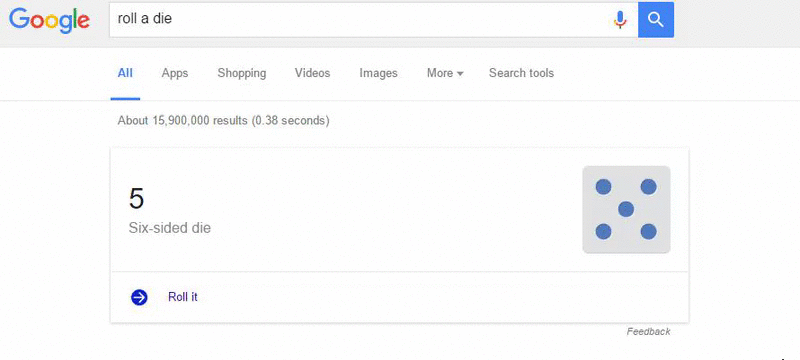
11) “what sound does… make”
Want to hear a pig oink or an owl hoot? Ask Google “what sound does [insert animal] make” and turn the volume up. You’ll also see a list of other animals in case you fancy listening to a humpback whale’s cry.
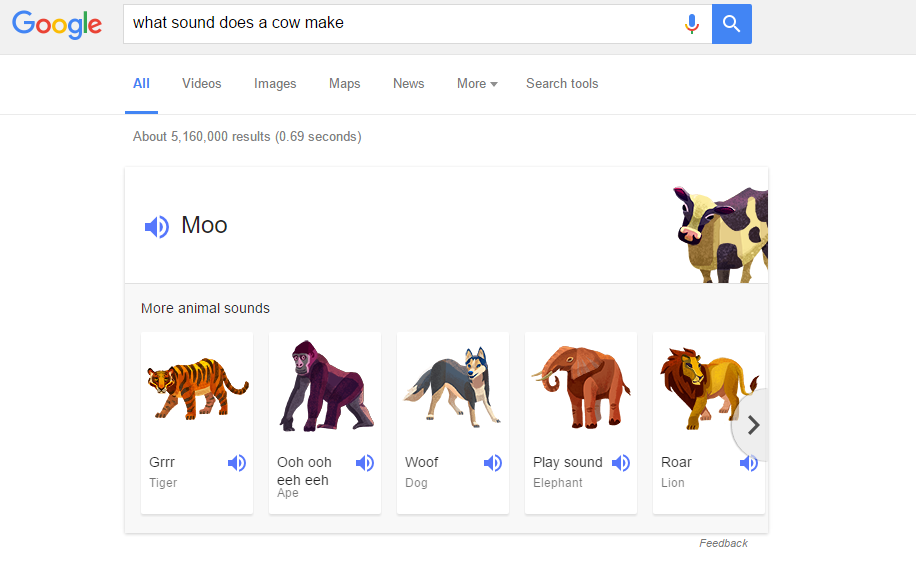
12) “fun fact” / “i’m feeling curious”
Random knowledge can go a long way, especially if you and your friends are into pointless factoids. Search for “fun fact” or “I’m feeling curious” and a snippet of newly acquired intelligence will appear before your eyes.
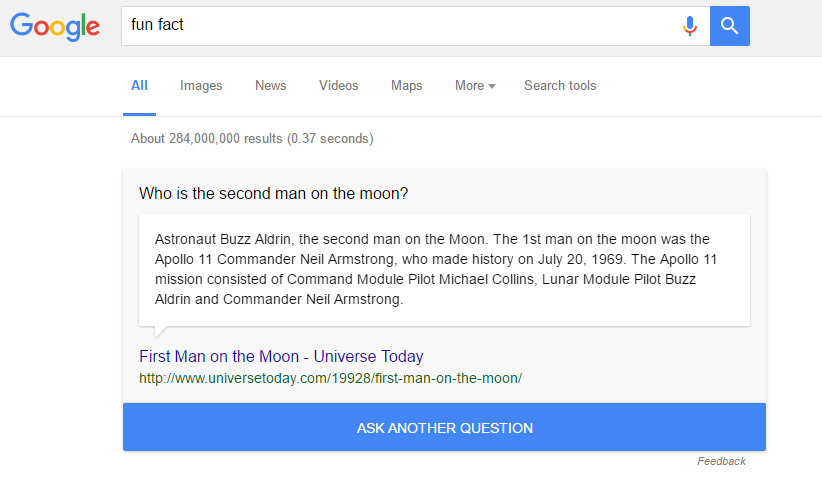
13) previous doodles
Miss your favourite Google Doodle of yesteryear? Head over to Google and without entering a single character in the search box, click “I’m Feeling Lucky”. You’ll be whisked away an archive of previous Doodles complete with a description of each.
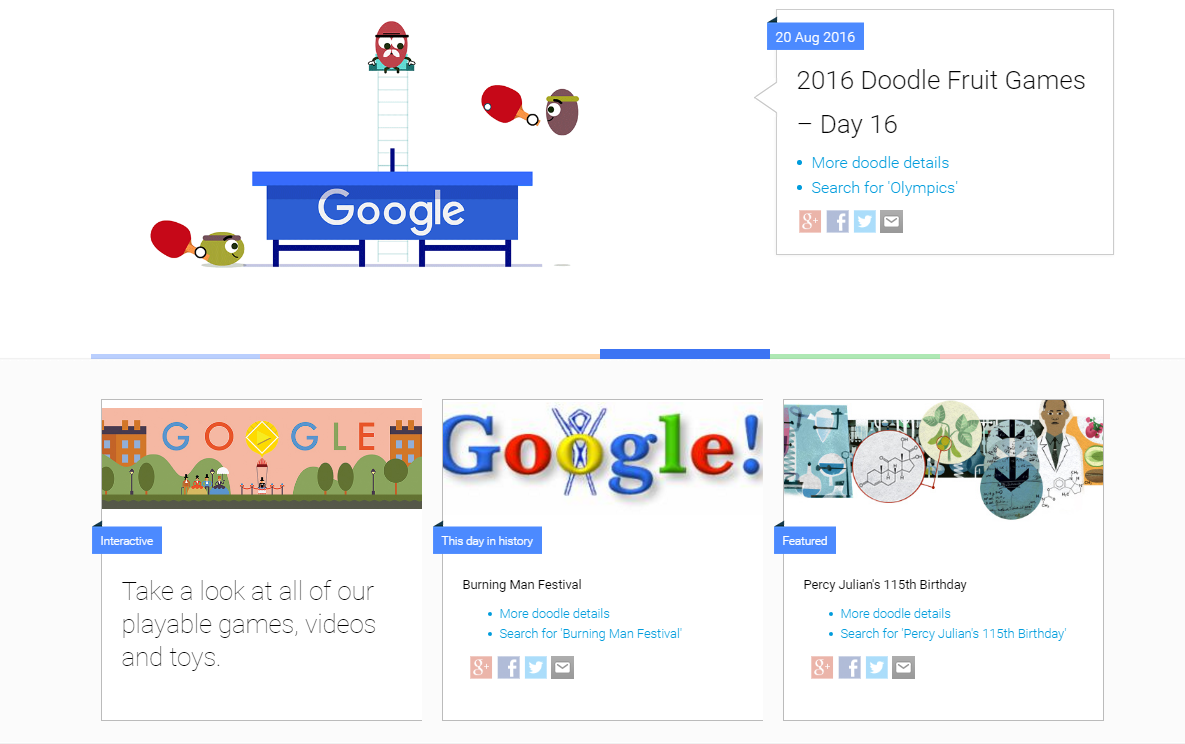
14) “bacon number”
The star of 1984 dance flick and more recently the face of a mobile network provider’s advertising campaign, Kevin Bacon has been around for a while. If you’re wondering how many degrees of separation there are between another film star and KB, search “[insert actor] bacon number”. Be warned though, it’s pretty difficult to get 3 and nigh on impossible to find somebody with a 4.
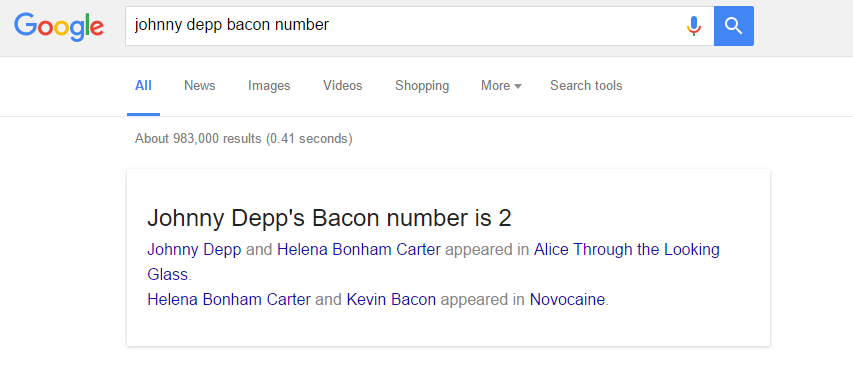
15) “bletchley park”
The famous code-deciphering arena of the Second World War has been given a nice touch by Google. Search for the now-museum and the knowledge graph will begin to decode the title.
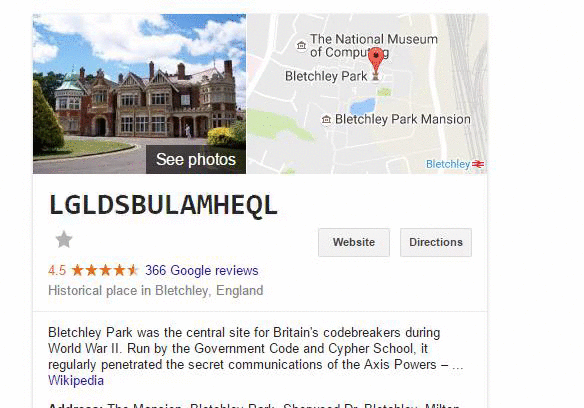
16) “google.com/teapot”
Want to see something really random? Go to your address bar and type google.com/teapot and you’ll be taken to a Google error page asking you to tip the tea into the teacup. Click the teapot to do just that.
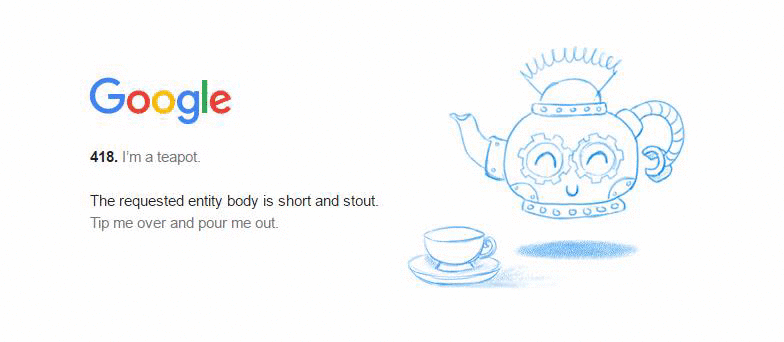
17) “google in 1998”
If you didn’t have access to Google or a computer in 1998 and are wondering how the search engine looked back then, don’t fret. Google “Google in 1998” and all shall be revealed.
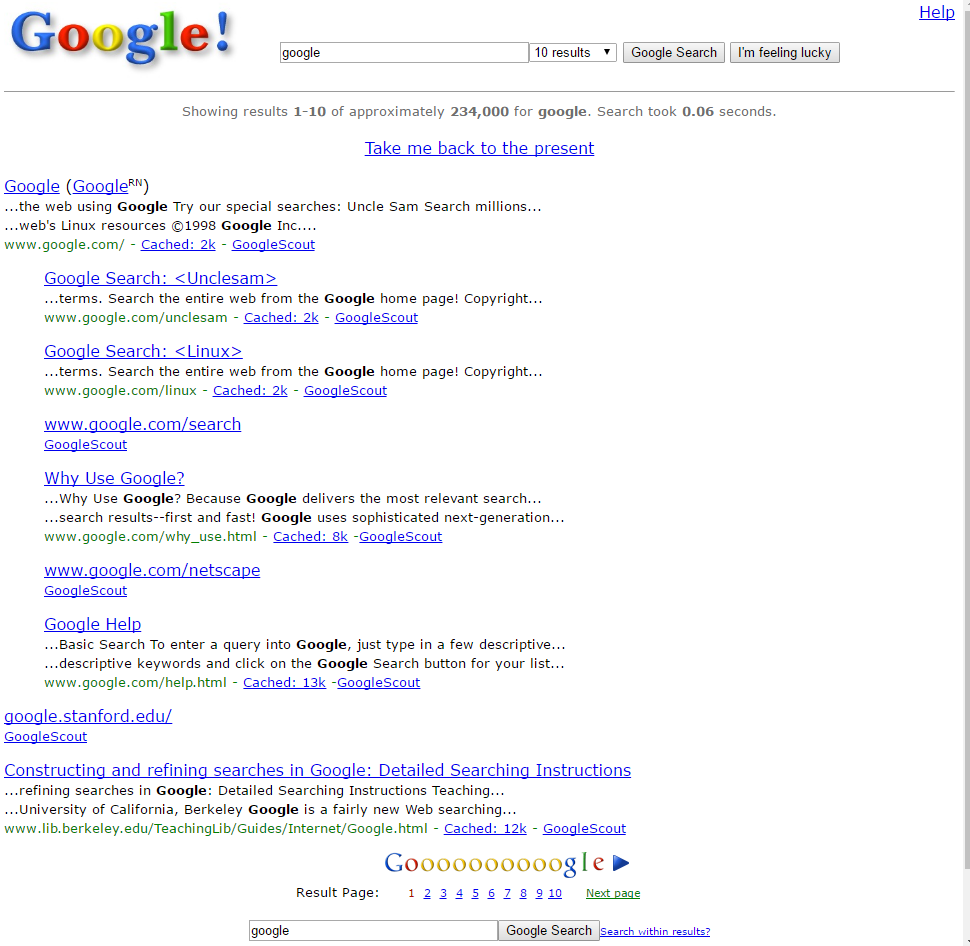
18) change the language
Bored of Standard English? Google feels your pain. Spice things up a bit by heading to settings then languages. You might notice you can set Goole products language to the Muppets’ Swedish Chef, Elmer Fudd, Klingon and Pirate amongst others.
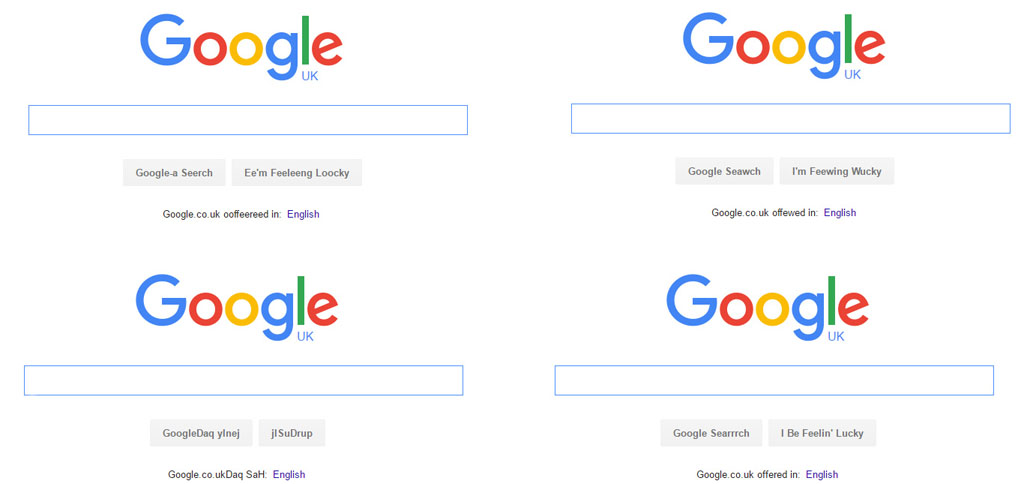
19) “recursion”
Google defines recursion as “the repeated application of a recursive procedure or definition”. Search for the term and you’ll be met with a vicious loop of “Did you mean: recursion”. Click it if you like.
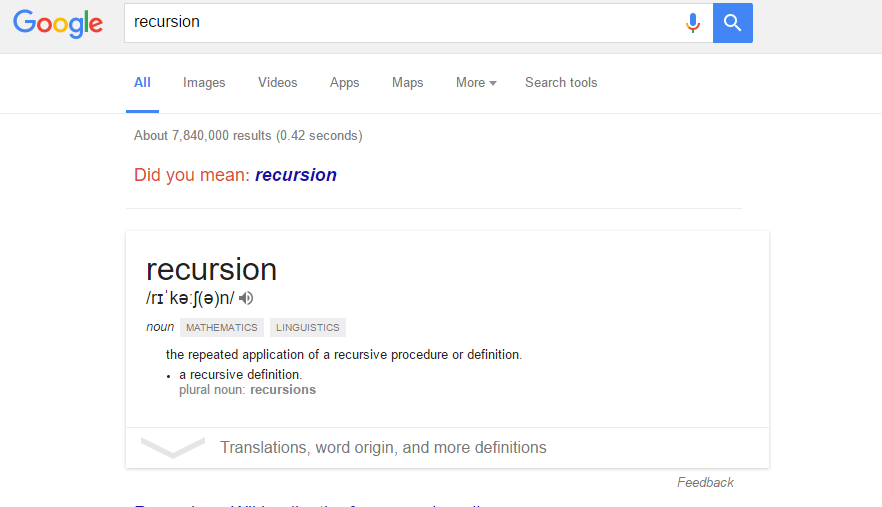






 Busan is an amazing magazine Blogger theme that is easy to customize for your needs
Busan is an amazing magazine Blogger theme that is easy to customize for your needs

No comments
Post a Comment